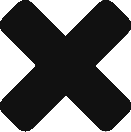How do I edit a scheduled report?
Last updated on September 29, 2017 in Reports·linkCopy link
- Log in to your Postmedia Hub account using your credentials.
- Go to your Profile.
- Under the Reports Tab, click on Scheduled.
- Choose what report you want to edit and click on the more options icon on the right.
- You can now edit all the fields using the drop down menus.
- Click submit.
Was this article helpful?
- sentiment_very_satisfied Helpful
- sentiment_neutral Somewhat helpful
- sentiment_very_dissatisfied Not helpful