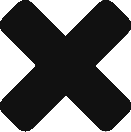Approving Postmedia Agency Access Through Facebook Business Manager
Last updated on March 3, 2023 in Connecting Your Business·linkCopy link
In mid-2022 Facebook started to change Facebook pages over to “New Page Experience” pages. You can read more about it here, but the whole idea behind it is you act like the page instead of a user on a page. So the top account shows your page icon instead of your personal account when interacting with new pages.
Looking for how to accept through Facebook Page Level instead? Click here
STEP 1
If you have clicked through the link from the Postmedia Welcome Guide you will be directed to your business manager account. If you have access to more than one Business Manager, you will need to select which business manager the page you are currently onboarding has access to.
Once inside the specific Business Manager you will be directed to the Requests page that looks like this:
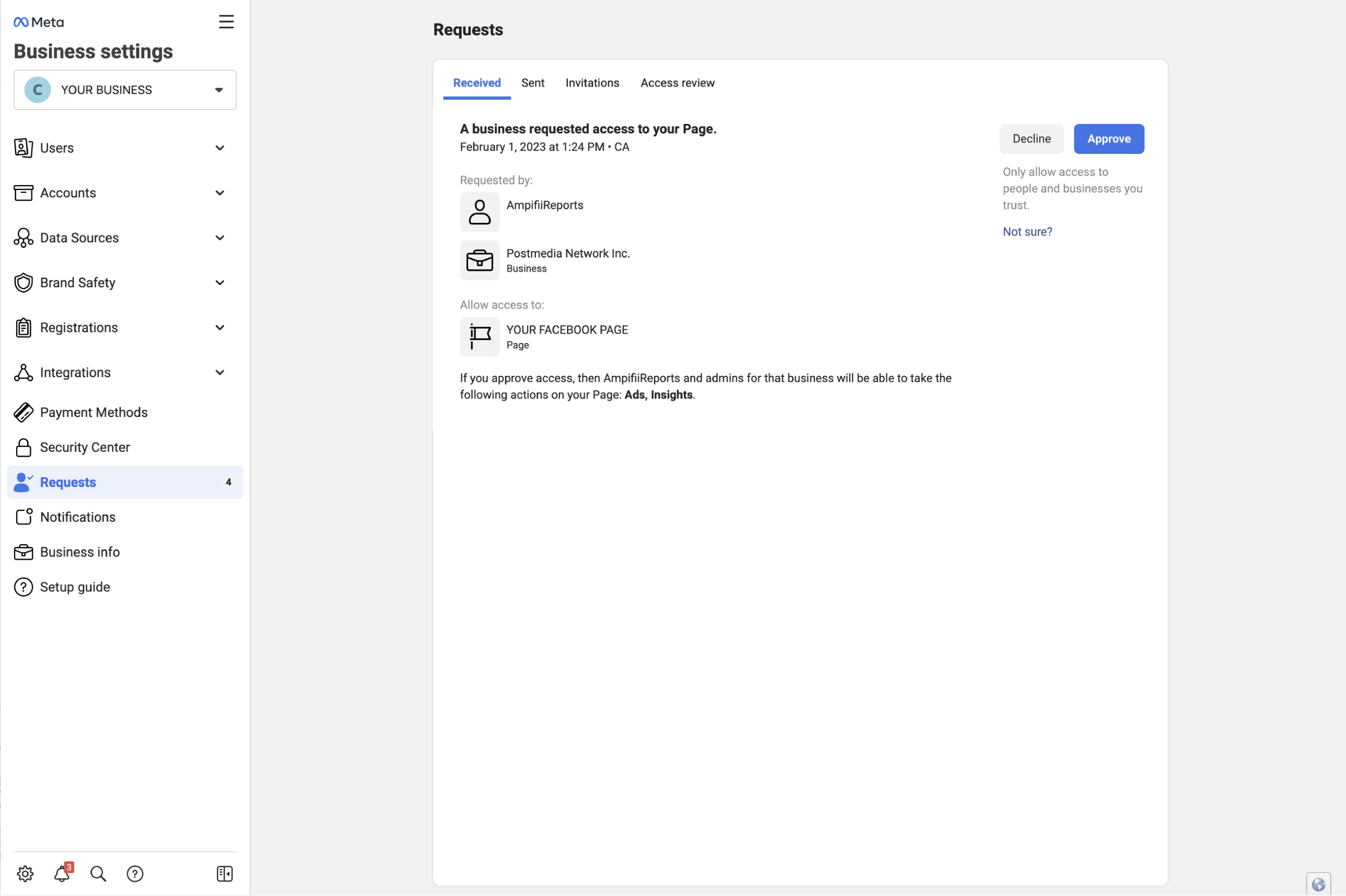
STEP 2
You should see a request for the page you are currently onboarding, click “Approve” on our request.
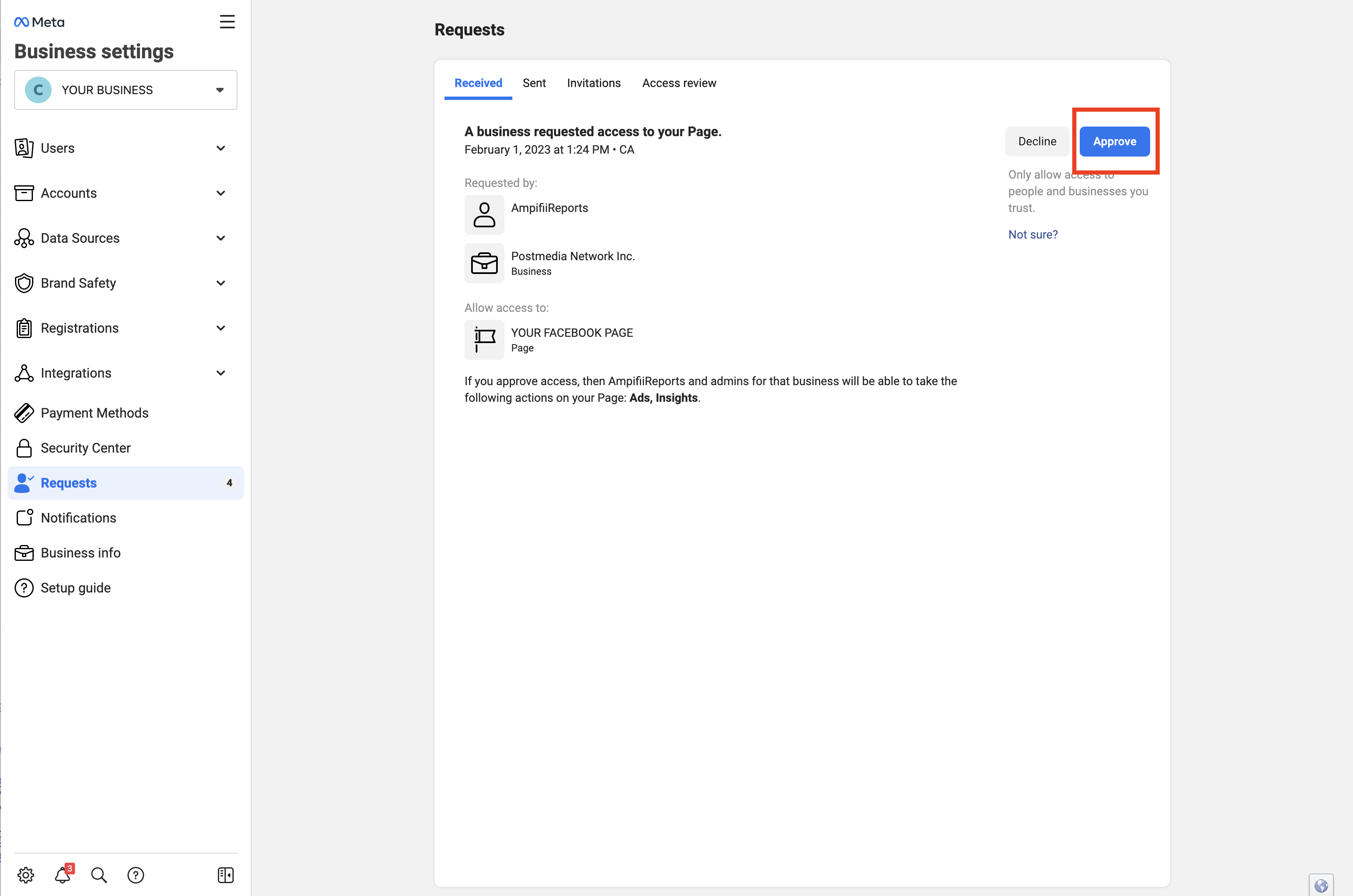
STEP 3
Return back to the Postmedia Welcome Guide tab at the top of your browser screen and click the “Confirm Facebook Access”
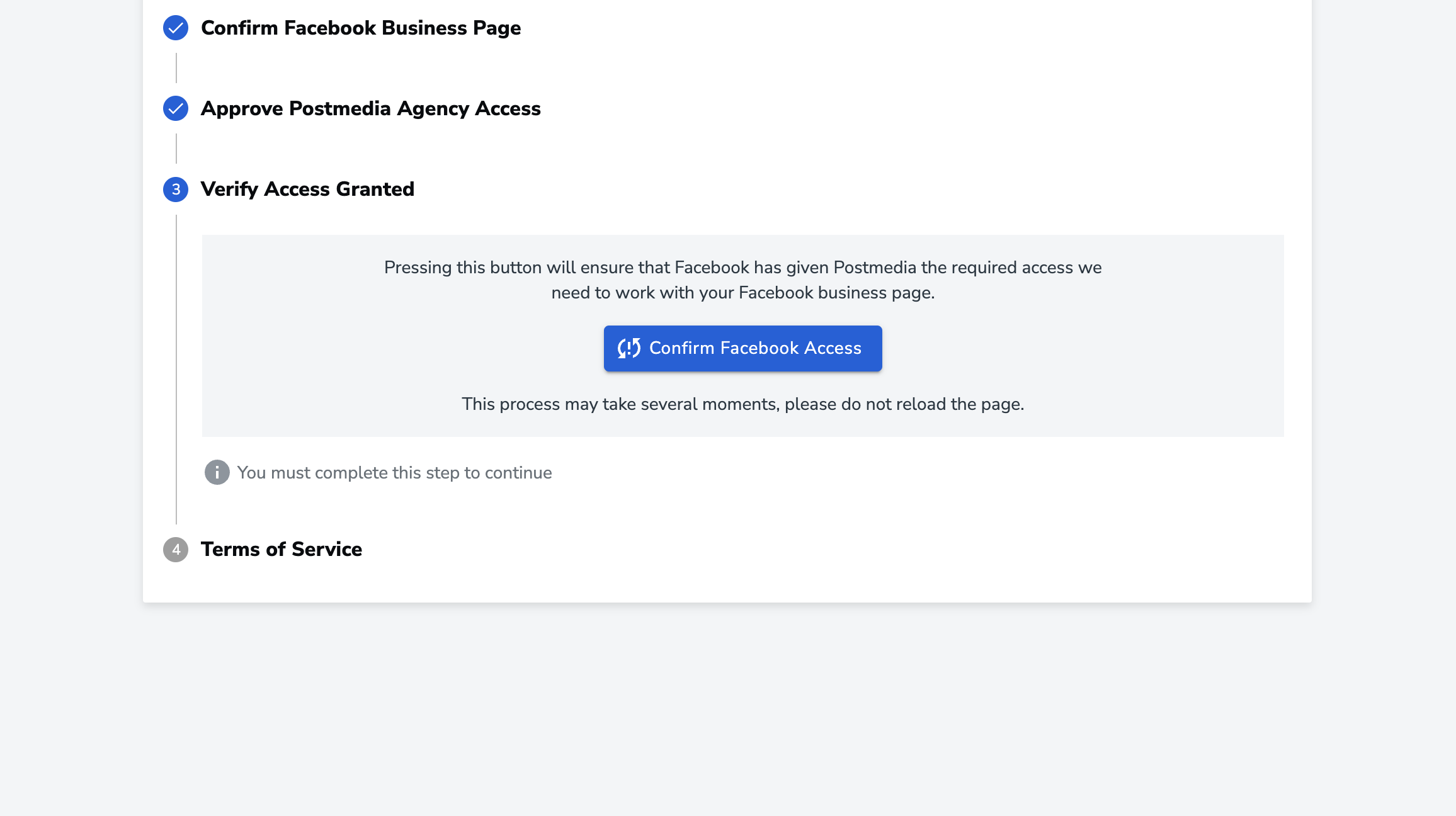
Continue the onboarding process for the page by accepting Leads Terms and Service, once you are confirmed that you will be directed back to the list of your Facebook Pages.
If you are running Lead Ad campaigns you MUST accept Lead Terms.
If you need assistance at any point during the process, use the Help button located at the bottom right corner and explain your issue.
Was this article helpful?
- sentiment_very_satisfied Helpful
- sentiment_neutral Somewhat helpful
- sentiment_very_dissatisfied Not helpful