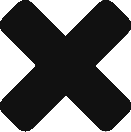Reconnecting A Facebook Business Page to Postmedia
1) You should have received an email informing you that Postmedia needs additional information from you. We sent this message because we have lost access to your page and need to re-onboard it. Reasons Postmedia maybe have lost access: The person who connected Postmedia to your Facebook Page is no longer an Administrator for your […]