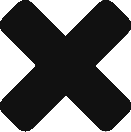Connecting a Google Tag
Last updated on January 9, 2023 in Connecting Your Business·linkCopy link
This collection of documents explains how to:
a) Install a Google Tag Container to your website,
b) grant Postmedia access to an existing GTM container that you own and is installed on your website.
If you do not own a Google Tag Container:
We have sent you a Postmedia-owned Tag to put on your website.
There are two ways to install Tags to your website, based on your website platform that you use
If you have access to your website html code directly, follow the steps in the document below:
Installing a Google Tag To Your Website Using HTML Code
If you use a third party web service like,
- Shopify
- Wix
- Weebly
Click on this link:
Connect a Google Tag to Your Website Through Web Service (like Wix)
If you have your own Google Tag Container installed on your website:
Postmedia requires “Publish Access” for specific team members, so follow the steps in the document below to grant the required access:
Granting Postmedia Access to Your Existing Google Tag
If you need assistance at any point during the process, use the Help button located at the bottom right corner of the Postmedia Welcome Guide to document your issue.
Was this article helpful?
- sentiment_very_satisfied Helpful
- sentiment_neutral Somewhat helpful
- sentiment_very_dissatisfied Not helpful