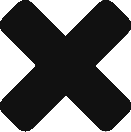Accepting Agency Access for Older Pages inside Facebook Settings
Last updated on March 3, 2023 in Connecting Your Business·linkCopy link
In mid-2022 Facebook started to change Facebook pages over to “New Page Experience” pages. You can read more about it here, but the whole idea behind it is you act like the page instead of a user on a page.
If your page has not changed over or you have manually changed it back to an older page, please follow these steps.
Slide 1:
Go to the Page Roles page inside your page settings (if you are coming from the Welcome Guide, you will automatically be directed to this page).

Slide 2:
Go to the “Pending Partner Request” section and click “Respond to Request”.

Slide 3:
Displayed is everything we are requesting access to, Click “Continue”.

Slide 4:
Click “Accept Request”.

Slide 5:
Type in your Facebook password and click “Submit”.

Slide 6:
Agency Access is approved but not set up completely. If you have came from the Welcome Guide, continue the onboarding process there.

None of this look familiar, check out the New Page Experience Process
Was this article helpful?
- sentiment_very_satisfied Helpful
- sentiment_neutral Somewhat helpful
- sentiment_very_dissatisfied Not helpful