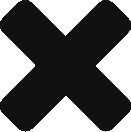Granting Postmedia Access Permission to CRM System
Last updated on September 1, 2021 in Connecting Your Business·linkCopy link
This article outlines how to grant Postmedia Network access to your Facebook Business Account so we can deliver Lead Ad form fills directly to your inbox.
Since your company has a Facebook Business Manager set up, there are some additional steps required to connect our Lead Ad delivery system.
1) Go to Facebook Business Suite.
2) Click the dropdown in the top-left corner and choose your business account.
3) Click Settings in the bottom-left corner.
4) Click More Business Settings.
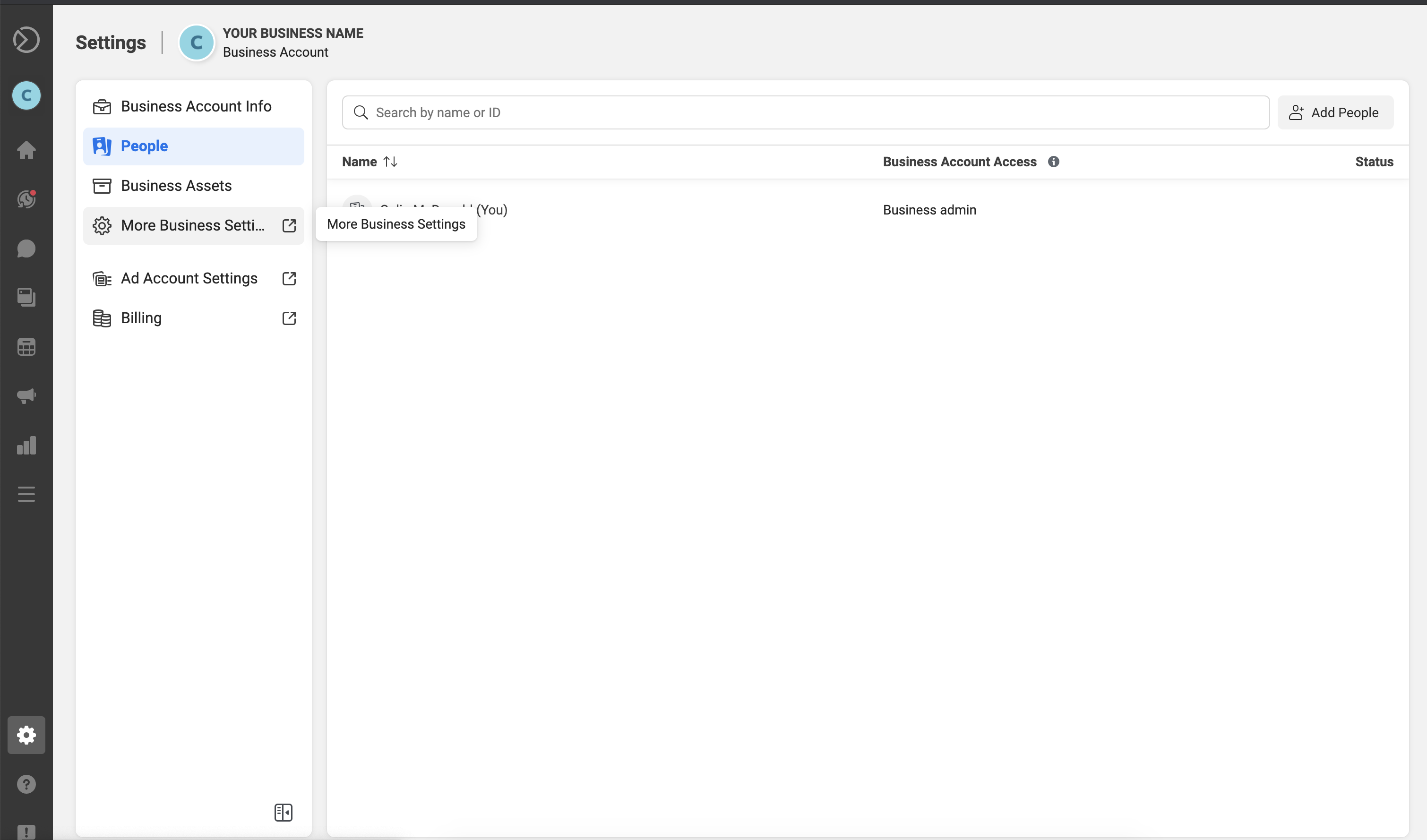
5) Click Integrations in the left menu, then click Leads Access.
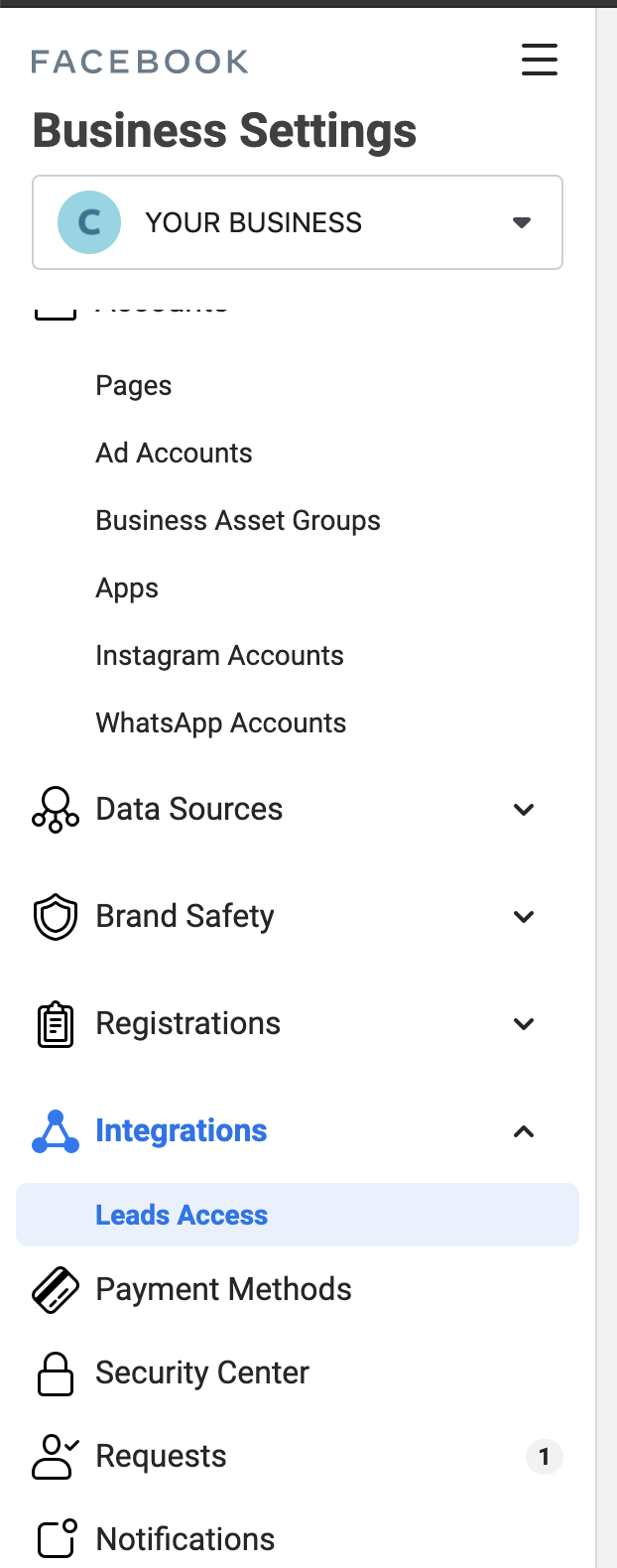
6) Select Page (note, this only applies if your company has more than one Business Page on this Business Manager).”
7) Click Assign CRMs. You’ll see a list of CRM systems that have been integrated with your Facebook Page.
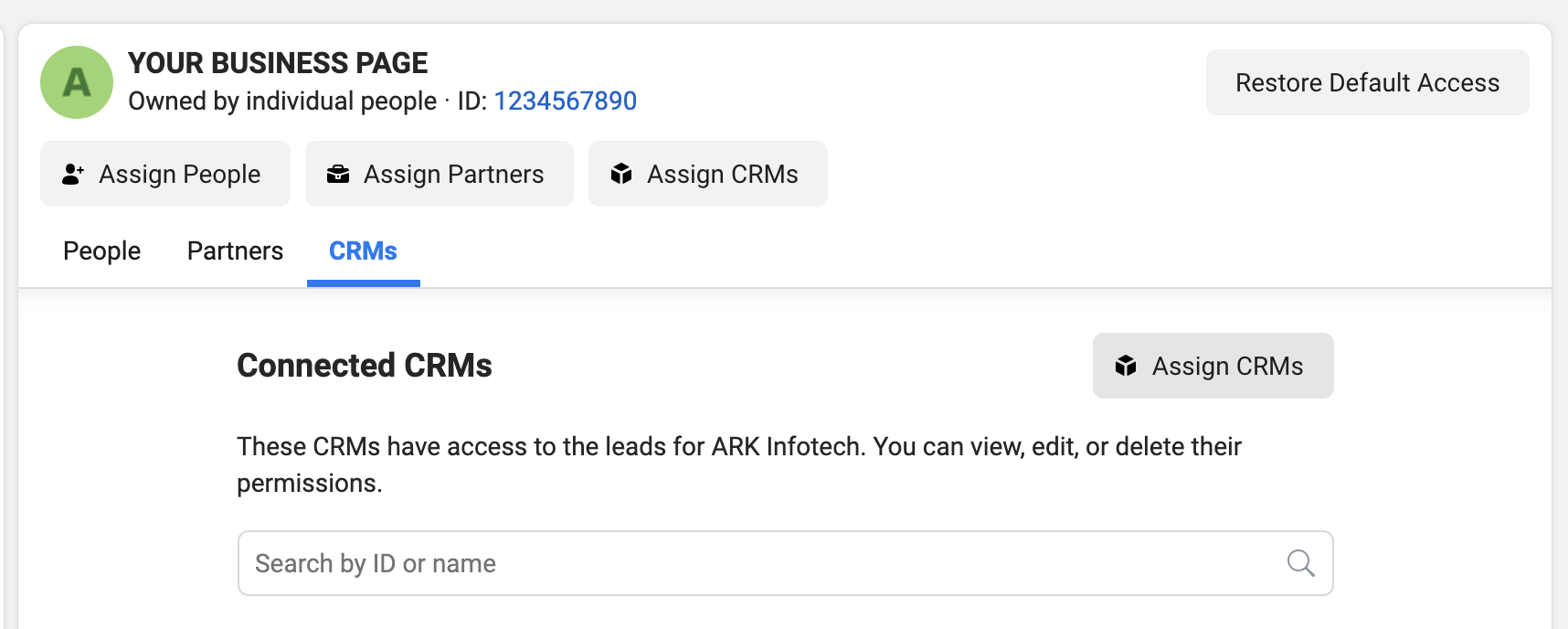
8) Check the circle next to the CRM systems you’d like to assign access and then click Assign. 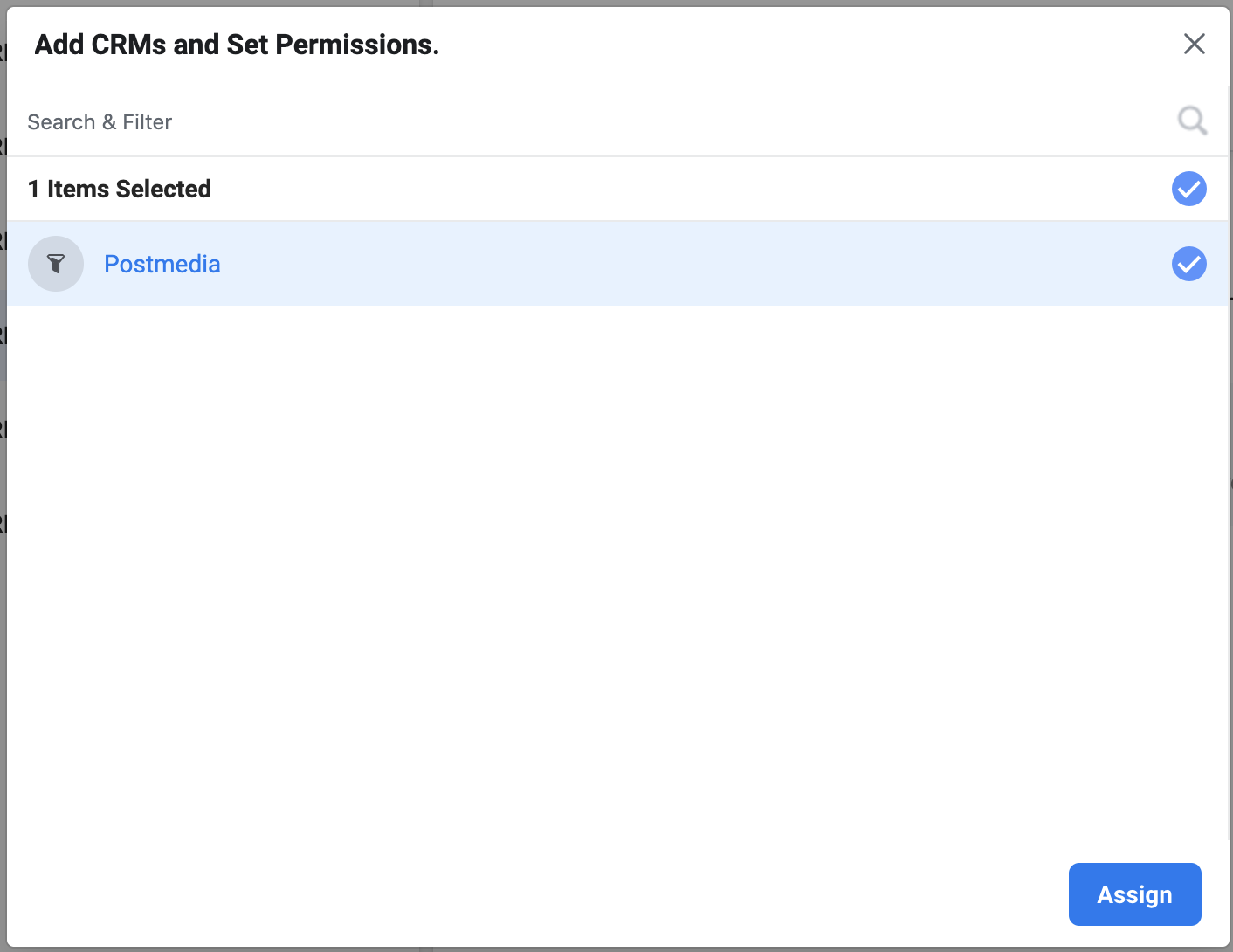
Once that is complete, Postmedia will be able to send all future leads to your company.
Was this article helpful?
- sentiment_very_satisfied Helpful
- sentiment_neutral Somewhat helpful
- sentiment_very_dissatisfied Not helpful