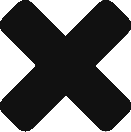Verify Your Domain with Facebook for Advertising
Last updated on January 6, 2023 in Connecting Your Business·linkCopy link
This document is for users who have a basic understanding of programming and have direct access to their website html code. If you are not this person but know who is, you can forward access to the Postmedia Welcome Guide to the correct party by selecting No, I use a web developer or another party and filling out the “email to/forward to” section.
Please do not edit or change any html code displayed in this section as it may affect your onboarding process.
STEP 1
Within the Domain Onboarding process, select Yes, I have access and I know how to place code on my website.
STEP 2
You will be presented with a snippet of html code that is unique to your website Domain that needs to be placed inside your website.
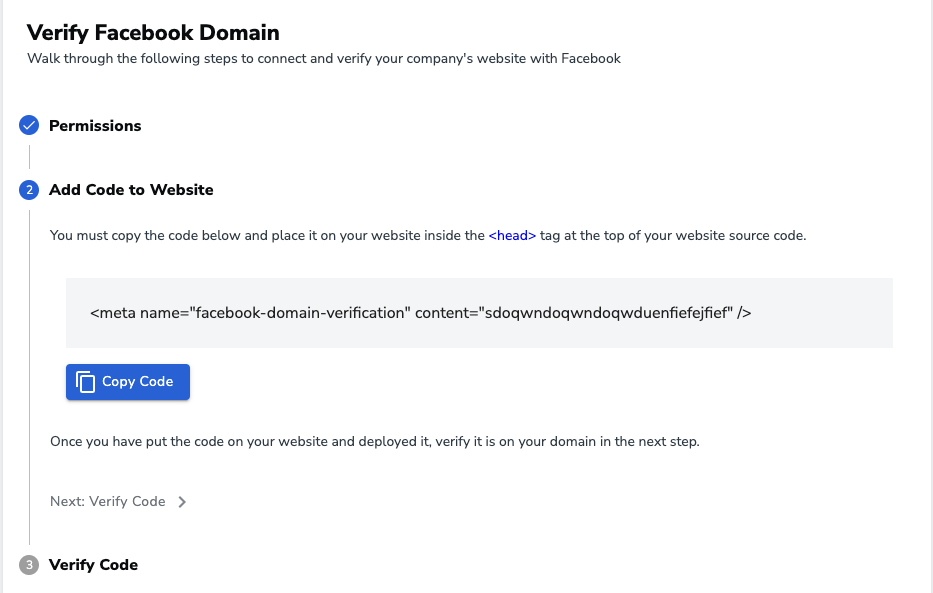
Click Copy Code on the snippet of code and place it in the highest
tag on the front page/homepage of your website. Once you have verified the code is pasted in your website, Publish or deploy your website to your domain.
When you have confirmed your code is live on your website, move to step 3.
STEP 3
Since this generated snippet is unique to your website, it can only be confirmed on that website.
If the website URL listed in Step 3 of the Domain Onboarding process is not your Domain, please reach out to our Support team by clicking the Help button in the bottom right corner and explain the situation. We will need to regenerate the code for the correct domain.
When you click Verify Code, the system will go to your Domain and check that the code is correctly installed. Once that is verified, Facebook will be informed of the change and they will also verify your Domain.
If the code is not found on your Domain, verification will fail. In that case, please go back to STEP 2 to review your code and to verify that the domain verification html code was placed in the correct spot on your website and that your changes have been saved and published.
If you continue to experience issues, click the Help button in the bottom-right corner of the Postmedia Welcome Guide to document your issue. Our onboarding support staff will be informed of the issue and will troubleshoot further.
When your website comes back verified, you have completed the Domain Onboarding process for that domain.
Was this article helpful?
- sentiment_very_satisfied Helpful
- sentiment_neutral Somewhat helpful
- sentiment_very_dissatisfied Not helpful