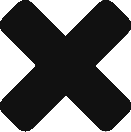Contact Facebook Support to recover Business Manager
Last updated on May 14, 2021 in Troubleshooting·linkCopy link
This is the last resort to recover access to Facebook Manager if solutions from Recover your Facebook Business Manager did not work.
Your final option is to talk to Facebook Support team and explain the situation to them. It is not a quick process but if you are able to convince them that you are the real owner of the Page, they will be able to help you with the recovery process.
Steps to contact Facebook Support:
1) Go to Facebook Business Help — Note: This page will look different depending on your type of Facebook account
Scenario 1 – If your page looks like this
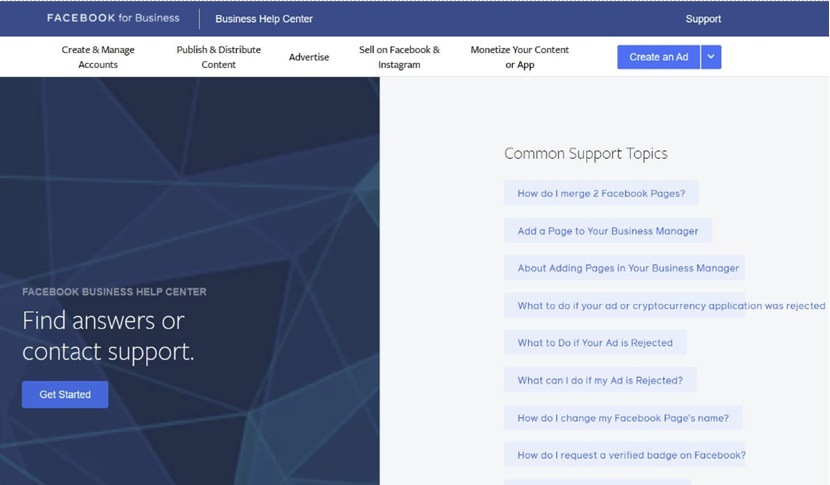
1) Click “Get Started”.
2) Select “Business Pages”.
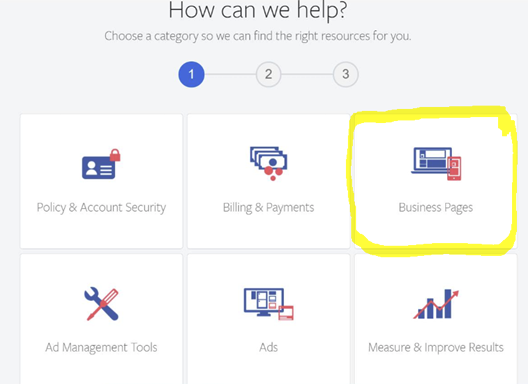
3) Select “Chat with a representative”.
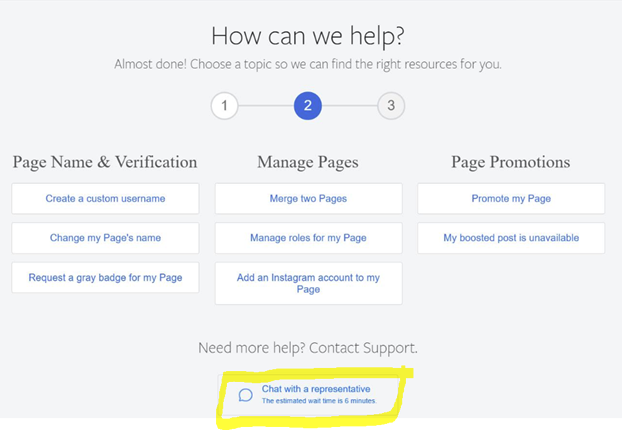
4) Fill out your contact information and provide details of your situation that you “have lost Admin access to your Business Manager, and you are looking to retrieve it”.
- Be prepared to share your Facebook page URL, Business Manager account id, a screenshot of the Page Roles section of your Page etc.
- If the FB support rep is attached to your request, you will be asked to provide certain documents and ID proof to proceed with the recovery process.
Scenario 2 – If your page looks like this
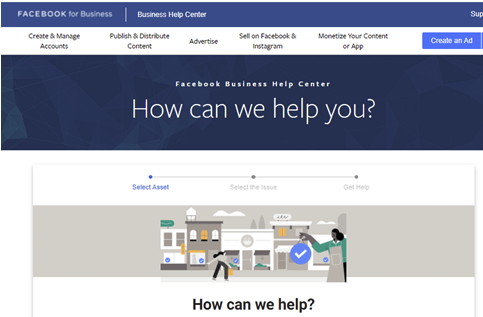
1) Search and select your Facebook page.
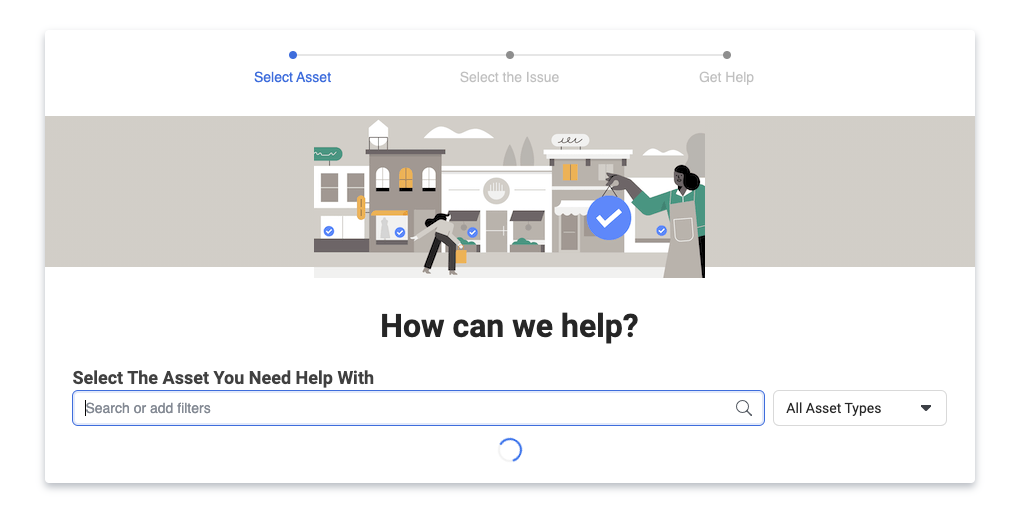
2) Select “My Facebook Page was hacked or taken over by someone else”.
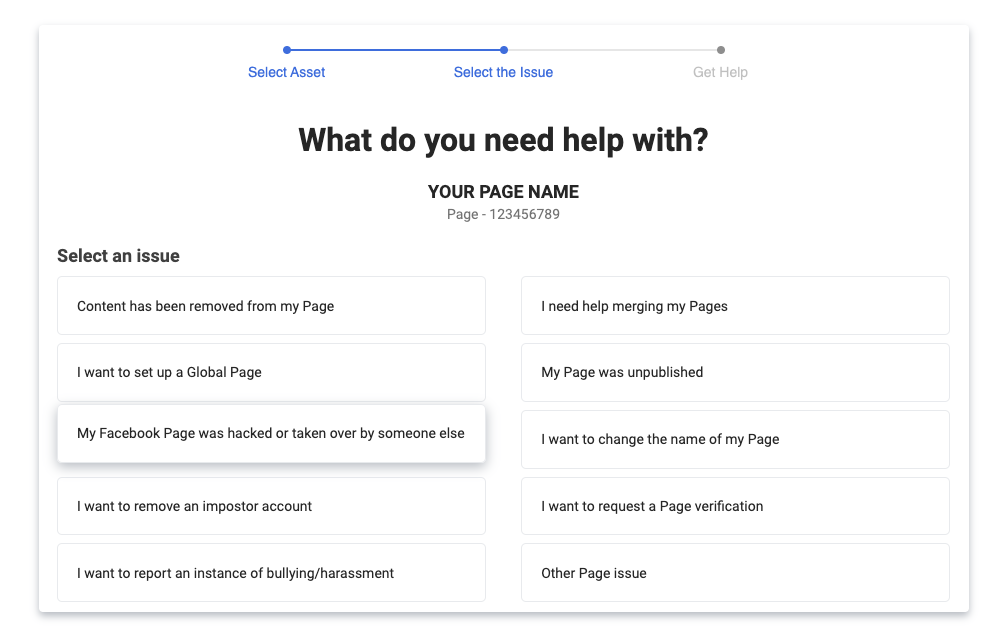
3) Fill out your contact information and provide details of your situation that you “have lost Admin access to your Business Manager, and you are looking to retrieve it”.
- Be prepared to share your Facebook page URL, Business Manager account id, a screenshot of the Page Roles section of your Page etc.
- If the FB support rep is attached to your request, you will be asked to provide certain documents and ID proof to proceed with the recovery process.
Was this article helpful?
- sentiment_very_satisfied Helpful
- sentiment_neutral Somewhat helpful
- sentiment_very_dissatisfied Not helpful