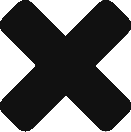Recover your Facebook Business Manager
Last updated on August 9, 2021 in Troubleshooting·linkCopy link
You may find yourself in a situation where you no longer have access to your own Facebook Business Manger. Some potential causes are:
- A colleague who originally set up the Facebook page is no longer with the company.
- You have lost access to the email associated to page.
Here are some solutions to take to get access back:
Solution 1 – Identify Page Owner and make all efforts to contact
1) Login and view your Facebook Page by going to https://www.facebook.com/pages. (You will need to be previously signed in to view this page.)
2) Select the page you need access to.
3) Select “Settings” on the left hand navigation.
4) Select “Page Roles” on the left hand navigation.
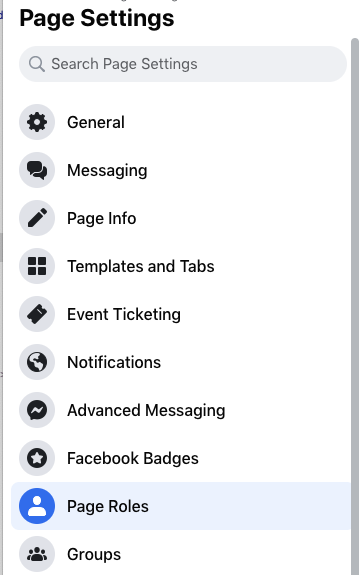
5) Scroll down to the “Page Owner” section.
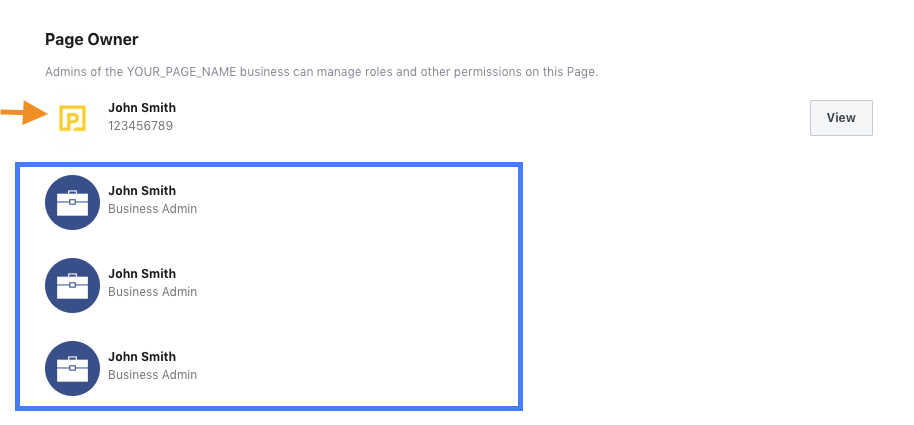
At the top you may see the name of the Business Manager who manages your Page, followed by people who are Business Admins (See above screenshot, with blue box). Try contacting them and ask them to check their access rights at https://business.facebook.com/settings/pages/. If they see the Page listed in their Business Manager account, they can grant you access from there. You can also ask other team members to check their access rights.
Solution 2 – Give Feedback to Facebook
If you can’t get find anyone with the proper access, and the Page is owned by a Business Account that is not actively managed, Facebook may show a Feedback button next to it.
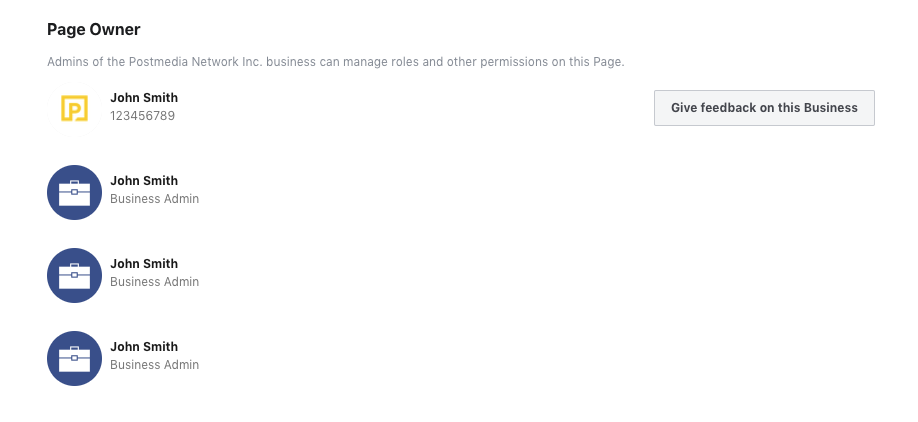
If you see “Give Feedback on This Business” button, then click on it. You will see a popup as shown below:
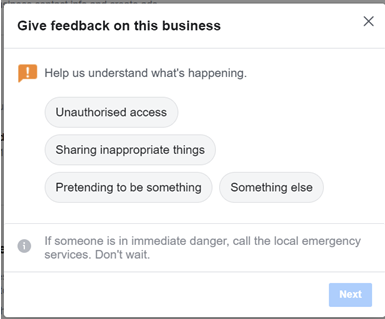
Choose one of the options shown on the page. If your page is shown as owned by someone not known to you, choose the “Unauthorized access” option. When you click “Next”, you will get a confirmation message and Facebook will contact you soon for further details.
Solution 3 – Submit Admin Dispute Request
If you see the message below, you can click on “Admin dispute request” and proceed with raising a dispute to claim your access. Typically, this message appears after you submit a Feedback on the Business Manager access.
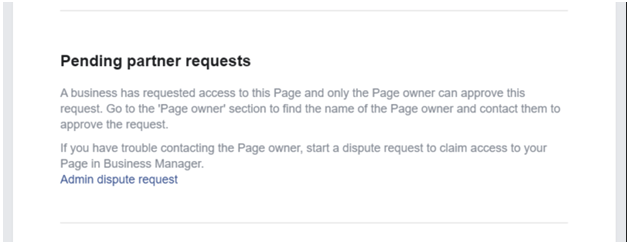
Solution 4 (Last resort) – Contact Facebook Support to recover Business Manager
If all previous solutions did not work, please follow through to contact Facebook Support.
Additional Resources
Documents Required by Facebook to Recover Admin Access To Business Manager
Was this article helpful?
- sentiment_very_satisfied Helpful
- sentiment_neutral Somewhat helpful
- sentiment_very_dissatisfied Not helpful