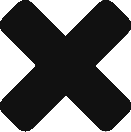Facebook Advertising | Welcome Kit
Last updated on September 25, 2017 in Welcome Kits·linkCopy link
Clicks to Website Campaign Conversion Campaign
Welcome to Facebook Advertising! To set up your new Facebook campaign, there are a few things our fulfillment team needs to get started. If you have a Clicks to Website Campaign, we need:
- Access to your Facebook Business page
OR
If you have a Conversion Campaign, we need:
-
Access to your Facebook Business page
-
A Facebook pixel added to your website through Google Tag Manager
1. Granting Postmedia Access to your Facebook Business Page
There are two ways to provide Postmedia access to your Facebook Business page.
Option 1:
- From the Facebook Business Manager, click “SETTINGS” Tool Tip: Ensure you are signed in as the administrator of your Facebook Business Manager account
- Click “REQUESTS” and accept the request from Postmedia
- Click “SAVE” located at the bottom of the page
Option 2:
If you do not have a Facebook Business Manager account, sign in to your company’s Facebook business page and:
- Click “SETTINGS” located at the top right of your page
- Click “PAGE ROLES” and accept the request from Postmedia
- Click “SAVE” located at the bottom of the page
2. Adding a Facebook Pixel to your Website
To track those customers that have qualified interest in your business, a Facebook pixel needs to be added to your website through Google Tag Manager.
-
Pixel: A pixel is a piece of code or tag that records important information to help evaluate the performance of your marketing campaign.
-
Google Tag Manager: Google Tag Manager is a user-friendly solution to manage the pixels or tags on your website. A container is used to make it easier to add more than one tag to your site.
If you have Google Tag Manager: We will send you the Facebook Pixel to add to your Google Tag Manager container to begin tracking your marketing performance.
If you do not have Google Tag Manager: We will create a Google Tag Manager container for you, which you will place on your website. – Once that is complete, we will place the Facebook Pixel in the Google Tag Manager container and begin tracking your marketing performance.
Was this article helpful?
- sentiment_very_satisfied Helpful
- sentiment_neutral Somewhat helpful
- sentiment_very_dissatisfied Not helpful