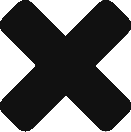Programmatic | Welcome Kit
Last updated on September 25, 2017 in Welcome Kits·linkCopy link
Congratulations and welcome to your new programmatic campaign. Thank you for choosing Postmedia as your partner. Our booking team will process your purchase, which can take up to four days. After that, our trade team will get started on building your campaign.
What to expect:
Proposal Your Postmedia Sales Consultant will help to define campaign requirements, business objectives and target audiences.
Campaign Recommendations The Postmedia team will recommend a campaign based on the information provided in the proposal phase.
Campaign Trafficking & Launch Your campaign is now “trafficked”, or set-up. Specific targeting strategies are implemented.
Campaign Optimization Constant monitoring and ongoing adjustments drive the best results. We’ll work with you to reallocate budgets where necessary. For example, better performing tactics may have more budget allocated while lower performing tactics will likely have budgets reduced.
Campaign Learnings & Results Ongoing reporting will help you stay on top of what’s working and driving return for your business.
AUDIENCE TARGETING
Reaching and engaging your target audience is critical to the success of your campaign. Through Programmatic, we help to target your audience in the following ways:
Geo-Targeting Geo-targeting delivers different content to users based on their geographic location. Google has algorithms designed to reach most Canadian cities. To target smaller communities, FSA’s (Forward Sortation Area’s) or postal codes will be needed. Programmatic also requires campaign budget to be used for each geo-location. To reach multiple locations, separate campaigns can be set-up.
Cross-Device Targeting Cross-device targeting is the practice of identifying and delivering ads to a specific audience, across each of their devices – mobile, video and desktop.
Retargeting A retargeting pixel is used to track those customers that have a qualified interest in your business. A pixel is a piece of code or tag that is placed on your website that tracks activity to help evaluate the performance of your marketing campaign.
How can you incorporate the pixel?
- Directly on the website – place the pixel code once in a location that is displayed across your site (e.g. header)
- Within a container such as Google Tag Manager, DART or Atlas
CREATIVE GUIDELINES AND STANDARDS
The Interactive Advertising Bureau of Canada (IABC) provides guidelines and standards for ad creative. The following categories are not acceptable by the IABC:
- Adult Content (e.g. adult themed clubs or adult themed stores)
- Alcohol
- It is required that Google review and approve ad creative and landing pages. Tip: When submitting ad creative for a campaign promoting alcohol, please provide the landing page at the same time.
- Programmatic cost per acquisition campaigns cannot promote alcohol products or services.
- Fireworks
- Firearms
- Medical Marijuana
- Tobacco
- Vape
- Gambling/Casinos
- It is required that Google review and approve ad creative and landing pages. Tip: When submitting ad creative for a campaign promoting gambling or casinos, please provide the landing page at the same time.
- Provide a copy of your company’s ‘Gaming Event License’ to your Postmedia Sales Consultant.
- Pharmaceuticals
- An application for certification is required if your company has pharmaceutical components. Your Postmedia Sales Consultant can provide this application.
OPTIMIZATION
Using data analytics, Postmedia will optimize your campaign using first and third party data.
First-Party Data: With over 13 million Canadians accessing Postmedia’s mobile and desktop properties, we can categorize users into distinct audience segments and effectively target them with our products and services. We track users, learn their browsing habits, and profile them based on their interests. Partner with Postmedia and get access to our digital inventory.
Third-Party Data: By leveraging data provided by Google through their trading platform, DoubleClick Bid Manager (DBM), we have access to various third party pools, allowing us to better pinpoint your target audiences.
REPORTING
Datorama
Once your campaign goes live, you’ll get a Datorama link with a progress report of your campaign.
1. View Through
Track users driven to a client’s site
CPA (Cost Per Acquisition) Measure user conversions
Campaign Breakdown Key Performance Indicator (KPI): Click Through Rate (CTR), Workopolis – Co, Workopolis – B2B, Test – HPTO, Video and Rockblock/POE, Global Knowledge – IT Skills and Salary Survey 2017, CVC Market Point
2. CTR (Click Through Rate)
Traditional indicator of interest
Campaign Breakdown Key Performance Indicator (KPI): Acquisitions (CPA), Workopolis – Co, Workopolis – B2B, Test – HPTO, Video and Rockblock/POE, Global Knowledge – IT Skills and Salary Survey 2017, CVC Market Point
Was this article helpful?
- sentiment_very_satisfied Helpful
- sentiment_neutral Somewhat helpful
- sentiment_very_dissatisfied Not helpful