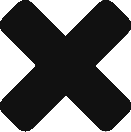Social Media Management Portal | Welcome Kit
Last updated on September 25, 2017 in Welcome Kits·linkCopy link
Congratulations and welcome to your new Social Media Management Portal! Thank you for partnering with Postmedia. To get started, there are a few simple things our fulfillment team will need.
Welcome Call Checklist:
1. Social Media Links
Please send us exact links to all social media accounts you want to manage with the Social Media Management Portal. For example, to find your Facebook link:
- Sign in to your company’s Facebook business page
- Look in the address bar in your browser, copy your Facebook profile URL (web address)
2. Social Media Login Credentials
To post on your social media accounts, we’ll need your login credentials. Please provide the web address, username and password for each account.
For Facebook and Google+, you will need to manually add Postmedia as an administrator. For example, to add an administrator to Facebook:
- Sign in to your company’s Facebook business page and click “SETTINGS”, located at the top right of your page
- Click “PAGE ROLES”
- In the “ASSIGN A NEW PAGE ROLE” field, add social@pmdms.com
- In the drop down menu select “ADMIN” and click “ADD”
3. Set-up and Training Call
Before you start using the Social Media Management Portal, we’ll take you through set-up and training. Our team will provide you with the proper credentials for the portal.
Was this article helpful?
- sentiment_very_satisfied Helpful
- sentiment_neutral Somewhat helpful
- sentiment_very_dissatisfied Not helpful