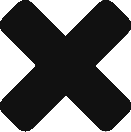Welcome to the Postmedia Hub | Welcome Kit
Last updated on September 25, 2017 in Welcome Kits·linkCopy link
Know if it’s working
The Postmedia Hub is a bird’s-eye view and in-depth analysis of all your Postmedia marketing solutions. This complete (and free) dashboard provides on-demand reporting to analyze your campaign’s progress and performance so you can easily see what’s working (and what’s not). We’re here to help you grow your business! With simple-to-understand campaign metrics, you can make informed decisions to move your business forward.
You’re already on the Postmedia Hub. Let’s take a look
- You will receive an email from Postmedia prompting you to create an account password. Tool Tip: If you don’t get an email, click “FORGOT YOUR PASSWORD” to initiate the set up process
- On your desktop browser go to POSTMEDIAHUB.COM
- Sign in with your email address, password and click “SIGN IN”
Dashboard
Your dashboard displays easy-to understand performance metrics across all of your marketing campaigns.
Scroll up and down the dashboard
Visits: See how effectively your campaigns are driving traffic.
Leads: Know which customers qualified interest in your product – such as filling out a form or booking an appointment.
Dashboard: Milestones
Identify specific milestones to track your progress against your marketing spend. Celebrate when you reach your milestone and work towards achieving your next one!
- Click “VISITS” to see your visits Milestones
- Click “LEADS” to see your leads Milestones
Dashboard: Solutions
Get more detailed information on the performance of any one of your Postmedia solutions. It’s your birds-eye view to see what’s working.
- Click “SOLUTIONS” in the top navigation
- Click on one of your solutions and then “OVERVIEW”
Dashboard: Reports
Run performance reports with the on-demand reporting tool. Track campaigns with selected metrics that matter to you. Download a PDF and show how your marketing efforts are delivering ROI for your business.
- Click “REPORTS“ in the top navigation
- Click on the green plus sign to create a new report
- Click “NEW REPORT”
- Create a name for your report, select a date range and format
Keep your profile up-to-date
Update your contact information and review your purchases.
- Click the arrow next to your user name at the top right of the dashboard
- Click “PROFILE”
Don’t forget to check your notifications
You can view your notifications in two ways: via email or directly from the Postmedia Hub.
- Click on the alarm bell at the top right of the screen
- Click any of the Notifications
Was this article helpful?
- sentiment_very_satisfied Helpful
- sentiment_neutral Somewhat helpful
- sentiment_very_dissatisfied Not helpful